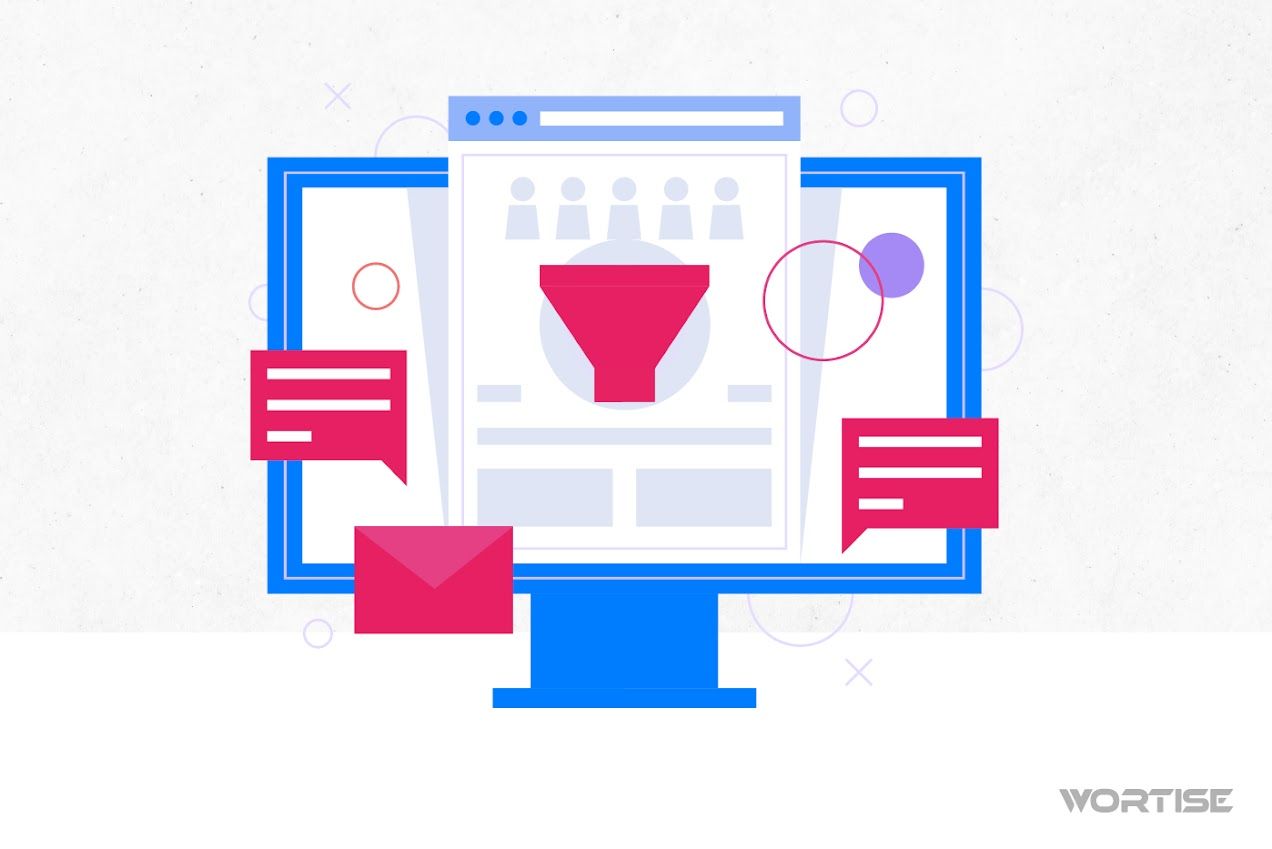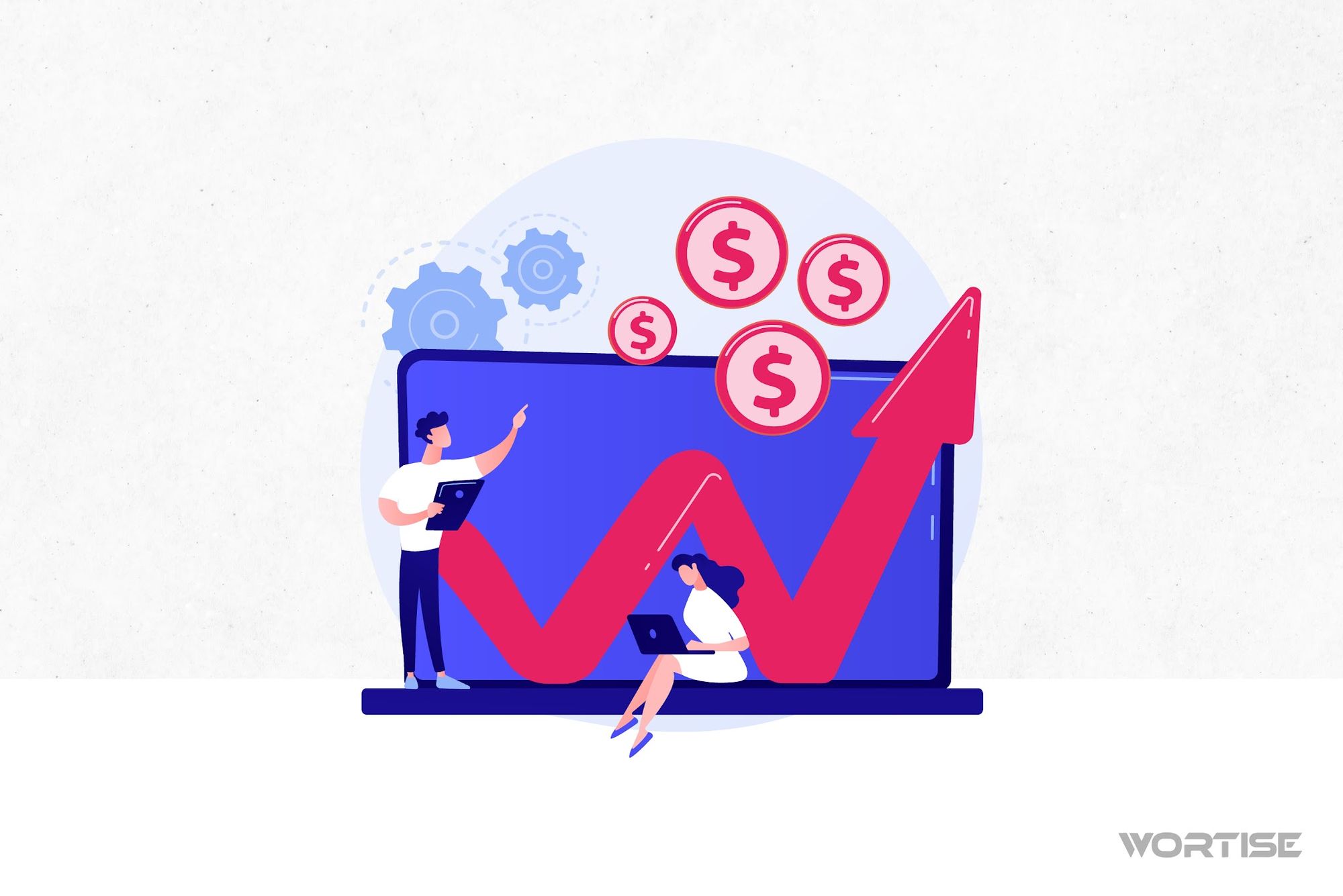Cuando el fraude publicitario parecía no tener freno, apareció hace menos de una década un antídoto para neutralizar sus planes perversos y darle nuevas esperanzas a publishers y anunciantes. El nombre de ese antídoto es ads.txt, un archivo que propicia un ecosistema transparente dentro de la industria de la publicidad digital.
Aunque el ads.txt no es algo nuevo, hay personas que hacen vida dentro de la publicidad digital que tienen dudas sobre su funcionamiento o, en el peor de los casos, desconocen por completo su existencia.
¿Qué es el ads.txt y por qué debemos saber cómo funciona? Hemos preparado este artículo para hacer una radiografía completa sobre el ads.txt y su adaptación en aplicaciones móviles (app-ads.txt), además de mostrarte una guía para que sepas cómo pasar ileso ante el ad fraud.
¿Qué es el App-ads.txt?
Era el año 2017 cuando Interactive Advertising Bureau (IAB Tech) presentó al Authorized Digital Sellers (ads.txt), un archivo diseñado para combatir el fraude publicitario y permitir que los editores sepan dónde se compran y revenden las impresiones.
Decimos que es el antídoto antifraude porque permite que los publishers incluyan de forma pública a los vendedores autorizados de su inventario, así evitan ventas no autorizadas que conducen a fraudes.
Ahora bien, la cara de la moneda no solo le sonríe a los editores: los compradores de anuncios también se apoyan en el ads.txt para que validen a los vendedores y garanticen operaciones seguras. Esto, como supones, reduce al mínimo la posibilidad de incurrir en prácticas fraudulentas.
Con esta evolución en marcha, en el año 2019 surge la adaptación para aplicaciones móviles llamada App-ads.txt, que funciona prácticamente igual y proporciona información sobre los vendedores autorizados y sus identificadores.
Cada archivo app-ads.txt está disponible de forma pública y se puede rastrear en las plataformas de oferta (SSP) y los ad exchange.
¿Por qué usar el App-ads.txt? Algunas buenas razones
A menos que quieras ser presa fácil del fraude, te conviene obviar la instalación del app-ads.txt. Sin embargo, si estás leyendo este artículo es porque estás harto del fraude publicitario y quieres aprender más sobre cómo evitarlo.
Comencemos por decir que el uso de este archivo te ayuda a identificar quién está autorizado para vender el inventario de anuncios, así te aseguras de integrar anunciantes de calidad con contenido verdadero y relevante. Esto es determinante para que el inventario de cada publisher cobre más valor.
Además, este archivo es útil para que los compradores puedan rastrear dominios de editores, asegurando relaciones transparentes y legítimas.
Y hay un último aspecto que no queremos omitir: usar el app-ads.txt demuestra el compromiso de publishers y anunciantes en su lucha contra el fraude, facilitando así el cumplimiento de los estándares de la industria de la publicidad in-app.
¿Cómo funciona el ads.txt? Paso a paso de la joya de IAB
Digamos que es un proceso fácil. En WordPress se puede añadir con un plugin –desde Ads.txt Manager–; solo debes iniciar sesión, instalar y activar el plugin para que comience a funcionar de forma inmediata.
Después de esto, debes ir a “Configuración” Ads.txt para configurarlo e insertar los datos fundamentales que requiere tu sitio web. Eso sí, separa cada campo con una coma para evitar errores.
Luego le das guardar cambios y listo, ya cuentas con un combatiente férreo del fraude publicitario para tu sitio web.
Así funciona el App-ads.txt
En el caso de la integración en una aplicación móvil (app.ads.txt) el proceso tiene muchas similitudes. Lo principal es registrar tu app en Play Store o App Store (debes incluir un sitio web de desarrollador en la ficha de la tienda de app)
#Paso 1
Lo primero que debes hacer es alojar el archivo en un servidor web accesible.
#Paso 2
Ahora debes usar un editor de texto para crear el archivo con nombre «ads.txt». Debes asegurarte que el archivo tenga el nombre exacto y, por supuesto, la extensión «.txt».
#Paso 3
Como supones, el contenido del archivo creado por IAB consiste en líneas de texto que declaran los vendedores autorizados para vender el inventario publicitario de tu app. Pero no líneas al azar, pues cada línea debe seguir el formato especificado por el estándar ads.txt de IAB, de lo contrario fracasarás en el intento.
Un ejemplo de una línea puede ser este:
example.com, 67589, DIRECT, abcdef67589
En esta línea de ejemplo, la palabra «example.com» es el dominio del vendedor autorizado, «67589» es el ID del vendedor, «DIRECT» indica el método de venta directa y «abcdef67589» es el identificador único del certificado del vendedor.
#Paso 4
Un paso también útil es emplear un Protocolo de Transferencia de Ficheros (FTP, por sus siglas en inglés) o una herramienta similar que sirva para transferir archivos entre equipos conectados a una red.
#Paso 5
El quinto paso es implementar la lógica en tu app para consultar el archivo y leer su contenido. No toda la lógica es igual, pues varía según el lenguaje de programación que uses en el desarrollo de tu aplicación.
#Paso 6
Ahora, lo que resta es constatar la información que proporcionaste para verificar y validar los vendedores autorizados. En este punto ya estás protegido contra el fraude y te aseguras que se muestren anuncios legítimos.
Guía para prevenir el ad fraud con apoyo del App-ads.txt
El ad fraud es un monstruo que no para de crecer y es tarea de todos combatirlo. Solo en 2021 –según datos de Statista– el fraude publicitario estuvo alrededor de los $ 65 mil millones y, aunque parece una cifra alarmante, en 2023 la cifra se elevó mucho más: se estimó en $ 100 mil millones
¿Qué rol juega el Ads.txt en medio de este escenario? Ya lo hemos dicho pero no está demás repetirlo: los advertisers pueden verificar a los vendedores y evitar así gastar dinero en inventario falso. Y no, no es un requisito obligatorio usarlo, pero sí es un deber personal que tiene cada editor y anunciante para generar transacciones transparentes.
Ahora bien, ¿qué hacer para usar de forma correcta el App-ads.txt y qué otras prácticas puedo aplicar para combatir el ad fraud? Veamos a continuación:
#1 Comienza por familiarizarte con el Ads.txt
Es bastante difícil saber cómo usar un arma si antes no la accionamos. Por ello, la principal tarea que tienes es comprender los conceptos básicos del ads.txt y su estructura, además del significado de los distintos valores identificadores de los vendedores.
Esto te permitirá saber en qué océano estás navegando.
#2 Mantén tu Ads.txt actualizado
No solo se trata de tener alojado el ads.txt en tu web o app y listo; también es necesario un monitoreo constante para asegurarte de que el archivo esté actualizado o tenga la capacidad de actualizarse continuamente.
Esto garantiza que el archivo ads.txt se mantenga a la vanguardia ante posibles “mutaciones” del ad fraud.
#3 Monitorea datos del Ads.txt
Debes asegurarte de que
el archivo app-ads.txt detalle con precisión los vendedores autorizados y puedas realizar cambios en tus asociaciones publicitarias tomando en cuenta las actualizaciones.
Un monitoreo constante hará que puedas eliminar cualquier referencia a vendedores no autorizados, protegiendo tus ingresos y la reputación de tu marca.
#4 Atención al tráfico de tu app
Instalar el ads.txt no es la solución definitiva para vencer el ad fraud. Y es como todo, podemos tener la herramienta ideal pero necesitamos pasar a la acción. En este caso tenemos que usar herramientas de análisis para chequear el tráfico de nuestra aplicación móvil y tener un indicativo de la calidad del inventario.
¿Por qué? Revisar el tráfico de nuestra app nos puede prender las alarmas de cualquier actividad sospechosa o métricas “infladas” que signifiquen fraude.
#5 Pendiente de las novedades en la industria publicitaria
Cuando decimos que el fraude publicitario sufre mutaciones no exageramos. Siempre está en constante evolución y busca la manera de afectar el desempeño de las campañas publicitarias de distintas maneras: clics falsos, impresiones falsas, sobreposición de anuncios y fraudes por conversiones.
Mantenerte actualizado sobre las últimas tendencias del sector te ayudará a combatirlo eficientemente. Por eso te sugerimos hablar con colegas, asistir a eventos sobre seguridad de datos y publicidad, participar en foros virtuales, leer artículos y más.
Limitaciones del ads.txt: una mirada por sus debilidades
Nada es perfecto en el mundo y el archivo ads.txt no escapa de esta realidad. Es fantástico y bastante útil, pero tiene sus limitaciones que, por supuesto, debes conocer para que sepas sus alcances. Comencemos:
#1 Dificultad para revender inventario: Lo “normal” es que un proveedor compre el inventario de otra plataforma y lo venda en la suya, pero con este archivo, esto es muy difícil de hacer ya los publishers no están en contacto con las plataformas de reventa, las cuales –evidentemente– los excluyen de su archivo ads.txt, imposibilitándoles cumplir con las operaciones.
#2 Cuesta protegerse contra el ad fraud en tiempo real: Aunque es capaz de proporcionar información sobre vendedores autorizados, este archivo no tiene la capacidad de detectar el fraude al instante. Esto abre brechas para que se cuelen anuncios o inventarios falsos, lo que perjudica tanto a publishers como a anunciantes.
#3 Dependencia: La clave de la efectividad del ad fraud radica en las actualizaciones que se le hagan. Si el editor simplemente lo integra y nunca más está pendiente de su funcionamiento, sus capacidades de efectividad se minimizan. Por decirlo de alguna manera se vuelve obsoleto.
#4 No es tan efectivo ante bots: Si bien evita la suplantación de dominio y tiene otros pluses importantes, este archivo se vuelve prácticamente inofensivo ante el ad fraud vinculado con impresiones pagas o pago por clics (bots).
#5 Posibilidad de falsificaciones: Existe la probabilidad de que ciertos estafadores puedan intentar sacar versiones falsas del archivo o, en su defecto, incluir información engañosa para perjudicar a publishers y advertisers.
#6 Es más efectivo en páginas web: Está comprobado que el archivo de IAB es más efectivo en sitios web que en aplicaciones móviles, pues estas últimas presentan desafíos en términos de verificación y autenticación de vendedores.
¿Vale la pena usar el archivo ads.txt?
Que las debilidades que acabas de leer no te hagan pensar que es una mala opción usar el archivo ads.txt. Siempre será buena idea incorporar herramientas que ayuden a hacerle frente al fraude publicitario y otras amenazas.
Una buena razón es que el ads.txt da confianza y credibilidad entre los editores y anunciantes. Es como el sello de calidad que dice: “hey, mírame, no participo del fraude, me gusta jugar limpio”.
Monetiza seguro con Wortise: combatimos el fraude y duplicamos tu eCPM
Hola, publisher. En Wortise estamos listos para ayudarte a monetizar tu aplicación móvil de forma segura gracias a nuestro sistema avanzado de prevención contra el fraude.
Con nuestra tecnología hemos detectado y terminado relación con cientos de cuentas y aplicaciones móviles involucradas en ingresos no éticos y en la utilización de VPN para encriptar su tráfico.
Ten la certeza de que tu app monetizará en la demanda global de forma transparente y segura, dándote un coste efectivo por cada mil impresiones (eCPM) superior al promedio del mercado.
Únete a Wortise y disfruta de soporte personalizado, acompañamiento 1-1 y un tablero con métricas en tiempo real.